


 |
 |
 |
|
|
|
|||||||
| South African Forum General topics of discussions amongst South African members |
 |
|
|
Thread Tools | Display Modes |
|
#
1
|
|||
|
|||
|
pictures
Hi all
I feel quite stupit to ask this, but how do you attach a picture to ones theard? 
|
|
#
2
|
|||
|
|||
|
It's easiest if you have something like a photobucket or flicker account.
I have a photobucket account so I'll use that as an example Upload your pictures to your account, when you view the picture from the account you will see a button that lets you copy the address of the picture with the correct code prefix and suffix for it to be displayed in your forum post. Labelled 1 in the bottom left of this picture. Simply paste this into your post. 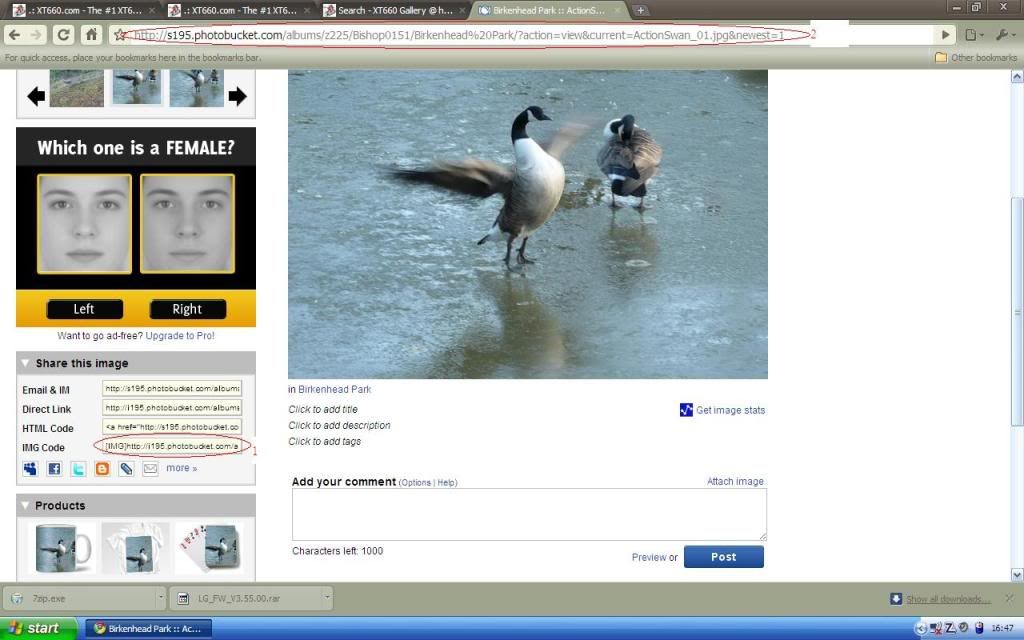
The other way is to use the image button on the forum post page. This will open a pop up box. It will look something like this, the button surrounded in pale blue is the image button. 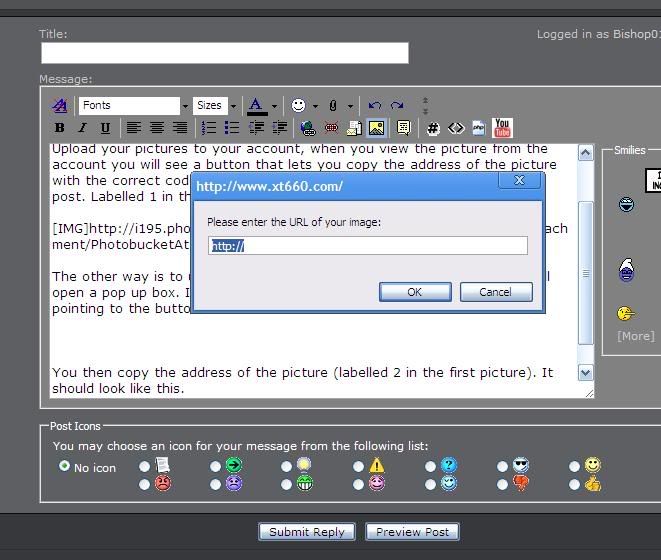
You then copy the address of the picture (labelled 2 in the first picture). Select OK and it will insert the address with the correct code and it should look like this. [IMG]www.AddressOfYourPicture.com[/IMG] Good luck
__________________
Black 06 XTX Mods: Renthal Bars�Venom Handguards�BikeVis Bullets�mgmoto bobbins�iridium spark plug�Oxford hotgrips�Givi Engine Bars�DNA Stage 1 & 2�Kevmod�Centre Stand Wishlist:HID Xenon headlight : A Big Don't Hit Me Flag |
| Sponsored Links |
 |
| Thread Tools | |
| Display Modes | |
|
|